Your garage door opener includes a receiver component that stores the unique signatures of all previously programmed remote control devices, including handheld remotes, wireless keypads, and vehicles.
There are four main reasons to erase and clear your garage door opener’s memory:
- You’ve moved into a new home.
- A tenant has vacated your property.
- Your remote control or programmed vehicle has been lost or stolen.
- Your neighbor’s remote can operate your garage door.
In these scenarios, there’s a risk that someone could use a working remote control to access your garage door and property.
There are two types of garage door opener resets:
- Hard Reset: Erases all programmed remote controls, keypads, and vehicles from the system.
- Selective Erase: Allows you to remove specific devices. It could be removing a specific remote control without affecting others.
Option one is ideal if you’ve moved into a new home, or a neighbor can open your garage door. Option two is better if you know which specific device you want to remove.
How to Reset and Erase Your Garage Door Opener Codes and Memory
To reset your garage door opener memory, you’ll need access to the motor head. Use a step stool or ladder if necessary. Follow these steps:
- Locate the opener’s smart button or learn button on the motor’s control panel.
- Press and hold the learn button for 5–10 seconds until the diagnostic LED turns off.
- Use a previously programmed remote control to test the garage door opener. This is an optional step that can help you ensure that the reset was successful.
These steps perform a hard reset, which will erase all programmed remote controls and require you to reprogram any devices you want to use.
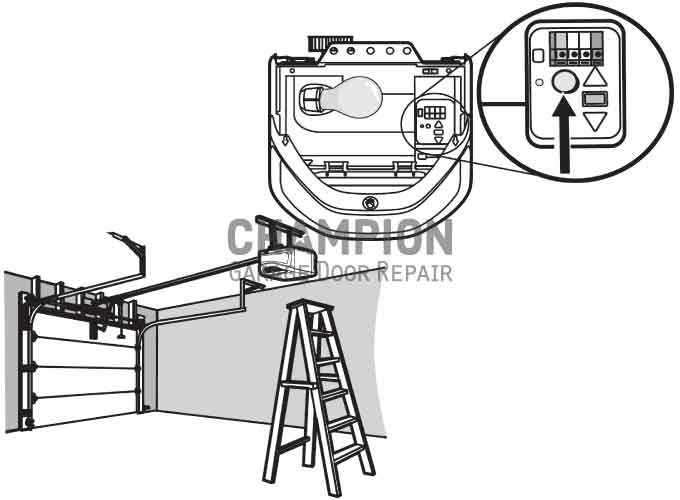
How to Selectively Erase Your Garage Door Opener Memory
Selective erasing is a practical way to disable specific remote controls when you know which ones need to be removed. Follow these steps:
- Access your garage door opener’s MyQ app.
- Click the gear icon, then select “Remotes.”
- On the “Manage Remotes” screen, press and hold the device you want to erase, then click “Delete.”
Selective erasing is an effective way to remove specific devices without needing to reprogram the others that otherwise would be erased during a hard reset. It can be done only through the opener app.
You can name remote control devices during the initial programming process if it’s done through the MyQ app, which allows you to identify and erase them individually in the future.
How to Program Remote Controls to Your Garage Door
If you performed a hard reset on your garage door opener, follow these steps to reprogram your remote controls:
- Locate the smart button or learn button on the motor’s control panel.
- Press and release the learn button. The adjacent LED light should turn on, or in some models, it may blink.
- Press and release the button on the remote control you wish to program until the garage door activates.
These steps cover the basics for programming most garage door opener remote controls. Universal remotes or certain models may require additional steps such as using the remote control’s programming button. Refer to your remote control’s user manual for detailed instructions. Follow these steps to program your car. Follow these steps to program your keypad.
Ask for Professional Help
If you’re unsure how to reset and erase your garage door opener codes, contact a licensed garage door repair company in your area. Champion Garage Door Repair is a certified contractor and authorized dealer, offering repair services for garage doors and electric openers throughout Orange County, CA. The company serves Huntington Beach, Garden Grove, Fountain Valley, Anaheim, Buena Park, Yorba Linda, Santa Ana, Costa Mesa, Newport Beach, Irvine, Mission Viejo, and the surrounding areas.







