Follow the steps below to program LiftMaster and Chamberlain keypads to your garage door opener. The programming procedure varies from model to model.
Programming a New Keypad Model 877LM
- Locate the opener learn button and press it (do not hold). The opener LED light should turn on.
- Enter a 4-digit PIN code of your choice on the keypad.
- Press and hold the ‘enter’ button on the keypad until the opener’s light bulb blinks or the opener makes a clicking sound.
- Test the keypad by entering the code followed by pressing the ‘enter’ button one time.
Programming a New Keypad Model 878MAX and G940EV
The LiftMaster 878MAX and Chamberlain G940EV or G940EV-P2 keypads are rolling code universal keyless entry devices designed to work with all LiftMaster and Chamberlain openers.
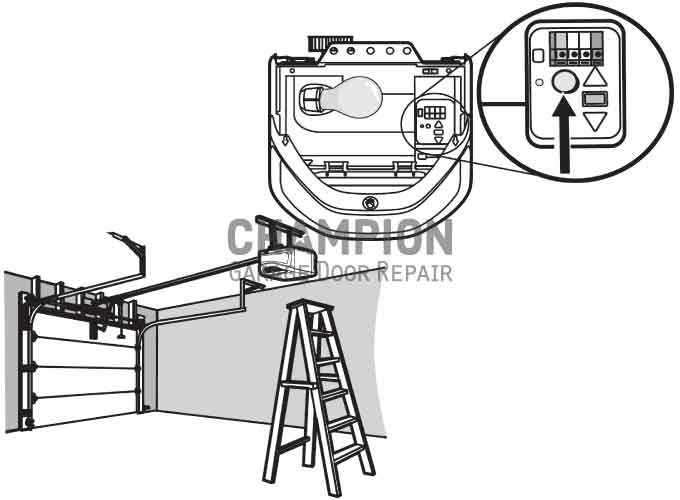
Before proceeding, you’ll need to determine the color of your opener’s learn button and ensure that it’s accessible.
- Press and hold the * and # buttons simultaneously on the keypad until the keypad’s lights stop blinking.
- Enter a 4-digit PIN code of your choice on the keypad.
- Press and release the ‘enter’ button on the keypad a number of times based on your opener’s learn button color (see “Compatibility Chart” below). Then press the 0 button.
- Press the opener learn button (do not hold). The opener LED light should turn on.
- Enter the code that you programmed in step 2 on the keypad. Then press and release the ‘enter’ button repeatedly until the opener’s light bulb blinks or the opener makes a clicking sound.
- Test the keypad by entering the code followed by pressing the ‘enter’ button once.
Compatibility Chart
- Yellow Learn button (Security +2.0), press ‘enter’ 1 time.
- Purple Learn button (315 MHz Security+), press ‘enter’ 2 times.
- Red or Orange Learn button (390 MHz Security+), press ‘enter’ 3 times.
- Green Learn button (390 MHz billion codes), press ‘enter’ 4 times.
You can program and operate up to 8 openers with this keypad by following these steps, assigning a different code for each opener.
Changing an Existing Code on Keypad Models 878MAX, 877LM, and G940EV
- Enter the programmed code that you would like to change on the keypad.
- Press and hold the # button on the keypad until the opener’s light bulb blinks twice or the opener makes a clicking sound.
- Enter the new 4-digit PIN code of your choice on the keypad.
- Press the ‘enter’ button on the keypad. The opener’s light bulb should blink once or the opener makes a clicking sound.
- Test the keypad by entering the new code followed by pressing the ‘enter’ button once.
Programming a Temporary Code on Keypad Models 878MAX, 877LM, and G940EV
- Enter the existing code on the keypad. Then, hold the * button until the opener’s light bulb blinks 3 times or the opener makes a clicking sound.
- Enter a temporary code of your choice on the keypad, followed by pressing the ‘enter’ button. You should see the opener’s light bulb blink 4 times or hear a clicking sound.
- Program the number of hours that the temporary code will be effective (up to 255) by entering the desired duration followed by the * button. The opener’s light bulb should blink 1 time or you may hear a clicking sound.
- Program the number of times the door could be opened with the temporary code (up to 255) by entering the desired count followed by the # button. The opener’s light bulb should blink 1 time or you may hear a clicking sound.
- Test the keypad by entering the temporary code followed by pressing the ‘enter’ button one time.
To erase a temporary code, repeat these steps, programming the number of hours that the temporary code will be effective to 0.
Erasing All Keypad Codes from the Opener
Follow these steps to erase all keypad codes from the opener:
- Press and hold the opener’s learn button for 5 to 10 seconds, until the opener’s LED turns off.
- Test previously programmed keypad devices to ensure that the reset was successful.
Keep in mind that this is a hard reset, which will also erase remote controls and cars programmed to the opener.
What to Do if Your Keypad Won’t Program to the Opener
Troubleshoot and fix your keypad in 4 simple steps:
- If all other remote controls are programmable and working except the keypad, the keypad itself may be defective. Try replacing the keypad’s battery. If that doesn’t work, replace the keypad and follow the steps above for programming.
- If programming a keypad causes other devices or remote controls that were previously programmed to be deprogrammed, the receiver may be defective. Replace the opener’s receiver and program the keypad following the steps above.
- If none of the remote controls can be programmed to the opener, the receiver may be defective. Replace the opener’s receiver and program the keypad following the steps above.
- If the keypad only works sometimes or in close range, it’s likely a frequency interference problem. Find and eliminate the interference source, or update the opener’s frequency.
Make sure that the keypad is compatible with your garage door opener model. Aftermarket keypads or keypads from different brands may operate on a different frequency, which can cause them not to work. Consult an authorized dealer or a licensed garage door repair company if needed.







