The Anaheim garage door opener models AD1200, AD800, 972AD and 3850AD are simply rebranded LiftMaster garage door openers used by the Anaheim Garage Door company during the 1990s and early 2000s.
Anaheim garage door openers are compatible with the 971LM and 973LM remotes. These remotes work with LiftMaster openers manufactured between 1997 and 2005 that use Security+ and 390 MHz technology.
You can also use universal remote controls such as the LiftMaster 375LM, 380LM, and 893MAX.
Although the Anaheim’s door company is no longer in business, you can still follow the steps below to program your garage door opener:
Programming Remote Controls
The programming sequence below will work for any standard remote control, such as models 971LM and 973LM.
- Locate the opener’s “Learn” button. The Learn button is typically located on the side near the antenna and is usually red or orange. You may need to use a step stool to reach it.
- Press the Learn button once. The adjacent orange LED will light up and stay on.
- Press the button on your remote. Press the button of your choice on the remote a few times until you hear a clicking sound or the garage door activates. This indicates successful programming.
Programming Universal Remote Controls
Programming a universal remote to work with an Anaheim garage door opener requires using the remote’s programming button. Follow the steps below:
- Locate the opener’s Learn button. The Learn button is typically on the side near the antenna and is red or orange. You may need a stepstool to reach it.
- Locate the remote’s programming button. On the 893MAX, the button is on the back of the remote. On the 375LM or 380LM, it is located at the front, behind the removable cover.
- Press the opener’s Learn button once. The adjacent orange LED will light up and remain on.
- Press the remote’s programming button once. The remote’s LED will light up and stay on.
- Press the desired button on the remote several times until you hear a clicking sound, then stop immediately.
- Press the programming button on the remote once more to exit programming mode, then test the remote to confirm it works.
Note that if you continue pressing the remote’s button without exiting programming mode after the clicking sound, the programming will be lost and you’ll need to restart the process.
Programming Keypads
The LM 878MAX keypad is compatible with Anaheim garage door openers and can be programmed by following the steps below:
- Press and hold the * and # buttons simultaneously on the keypad until the keypad’s lights stop blinking.
- Enter a 4-digit PIN code of your choice on the keypad.
- Press and release the ‘enter’ button on the keypad 3 times (for red or orange learn button), then press the 0 button.
- Press the opener’s learn button (do not hold). The adjacent orange LED will light up and remain on.
- Enter the code that you programmed in step 2 on the keypad. Then press and release the ‘enter’ button repeatedly until the opener’s light bulb blinks or the opener makes a clicking sound.
- Test the keypad by entering the code followed by pressing the ‘enter’ button once.
Learn more about programming keypads and changing your code here.
Programming the Limits
Unlike newer opener models, Anaheim garage door opener limits are set manually. Locate the two dial screws on the side of the unit and adjust them to set how far the garage door opens and closes, until it reaches the desired position.
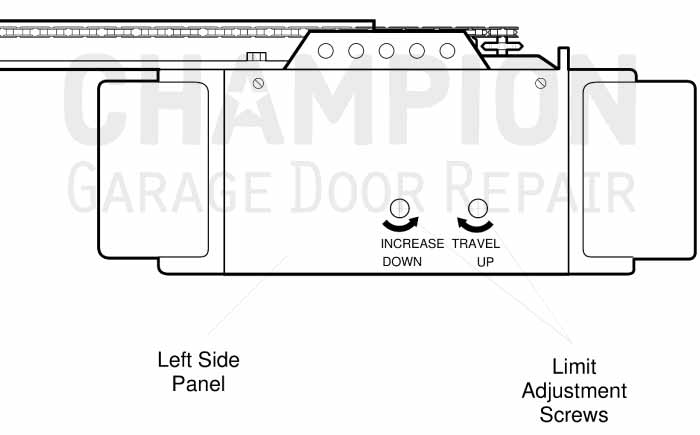
Don’t confuse the white limit screws on the side with the blue screws on the front. The blue screws control the opener’s motor force settings, not the travel limits.
Troubleshooting Anaheim Garage Door Opener
If your Anaheim garage door opener isn’t able to program remote controls or keypads, the internal receiver component is likely defective. Since LiftMaster no longer manufactures parts for these units, you have two options. Replace the opener unit entirely or use an aftermarket receiver.
If your Anaheim opener is having issues with the limit settings, open the motor housing and inspect the travel module. Check that all wires are securely connected and ensure the module’s metal pins are not broken or corroded. Gently clean the pins to remove any debris or buildup that might interfere with proper contact.
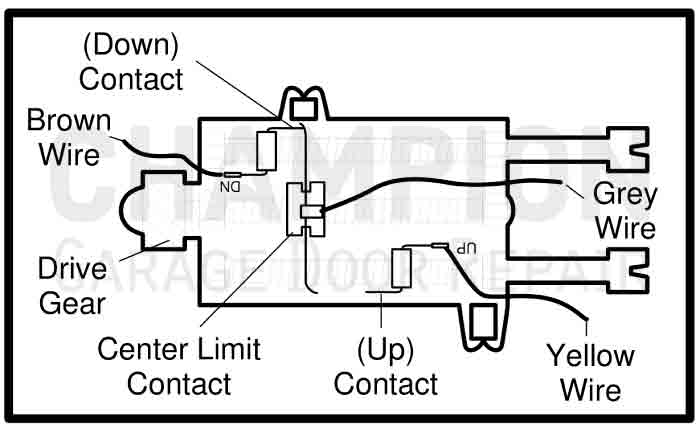
Ask for Professional Help
If you’re unable to troubleshoot and fix your Anaheim garage door, consider contacting a local garage door repair company in your area. However, before doing so, make sure the company is properly licensed to protect yourself from being overcharged or receiving poor-quality work from scammers who frequently target Anaheim residents.
Always verify the company’s credentials with the Contractors State License Board (CSLB) before contacting them. You can learn more about the verification process here.
Champion Garage Door is a certified dealer and licensed contractor located in Orange County, CA. We operate from several locations across the area, including Anaheim, Garden Grove, Seal Beach, Huntington Beach, Fountain Valley, Santa Ana, Costa Mesa, Irvine, and Newport Beach.
To get professional help with Anaheim garage door openers, or to learn more about our repair and installation services, call 714-709-8075 or contact us today!







