Ask an expert and get answers to your garage door related questions. Submit questions here.
Question:
How do I program my LiftMaster garage door opener?
– Mark E
Answer:
To program your LiftMaster or Chamberlain garage door opener travel limit settings, follow these steps:
- Press and hold the rectangular adjustment button until the up button starts flashing and the opener emits a beeping sound.
- Press and hold the up button until your garage door reaches the desired open position.
- Once the door is in the desired open position, press and release the rectangular adjustment button. The garage door opener lights will flash twice, and the down button will begin to flash, indicating that the open setting is complete.
- Press and hold the down button until your garage door reaches the desired closed position.
- Once the door is in the desired closed position, press and release the rectangular adjustment button. The garage door opener lights will flash twice, and the up button will begin to flash.
- Press and release the up button. The door will travel up to its open position to set the opening force, and then the down button will begin to flash.
- Press and release the down button. The door will travel down to its closed position to set the closing force and complete the programming process.
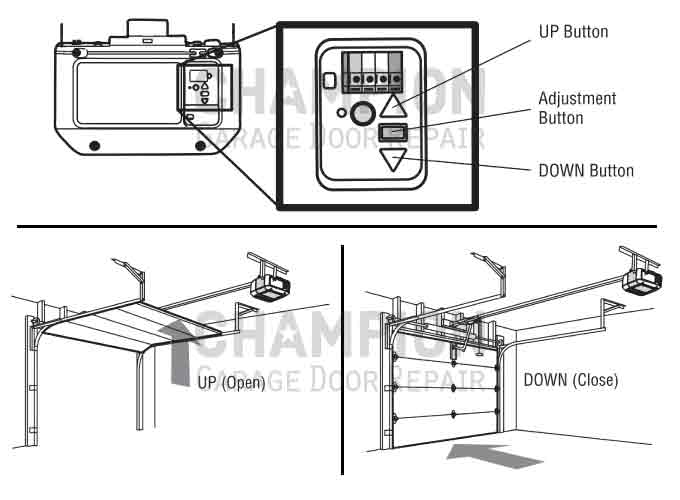
Automatic Force Setup in Newer Models
Newer LiftMaster and Chamberlain garage door openers will enter a force-sensing mode, automatically opening and closing your garage door.
During step 6, once you press and release the up button, your garage door opener will emit an audible and visual alert before automatically opening and closing the door. The garage door opener will beep three times, confirming that the force settings have been successfully completed. There is no need to proceed with step 7.
How to Properly Program LiftMaster and Chamberlain Garage Door Openers
For a standard garage door with standard tracks, you’ll want to program the door so that it’s aligned with the garage header. This setup may vary for high-lift or low-headroom systems. The key is to avoid cable slack and maintain a reasonable amount of tension on the door cables when the door is in the open position to prevent the cables from coming off the pulley.
When programming the down travel, avoid pressing the door against the ground. You may even want to program the down limits so the door stops about half to a quarter of an inch above the ground. This prevents excess pressure on the garage door opener’s rail when the door is fully closed.
Adjusting the Door Position During the Programming Process
If you’ve set the garage door too far up or down during the process, you can readjust it by pressing the down button (to adjust downward) or the up button (to adjust upward).
Indicators That the Program Has Failed
- If the garage door opener lights flash five times, the programming has timed out, and the travel limits have not been set. Return to step 1 to restart the programming process.
- If you hear one long beep after the door attempts to move to set the force, the automatic force setup has not been completed successfully. Return to step 1 to restart the process.
If you are unable to program the garage door limits or force, check for an error code and refer to your garage door opener’s manual for further troubleshooting. Contact a licensed garage door repair company or certified LifMaster/Chamberlain dealer if necessary.







